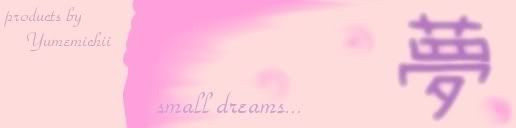Ok, so i bought my name and thought, finally a creator! Well, lets just say me not having any 2/3D designing history at all doesnt really help ;) .
I'm aware there are quite a number of tutorials out there, but i'm a noob myself, so maybe from my point of view its easier to understand, but i'll actually see this more as a tutorial tutorial, because i wont explain much byself but refer you to better sources if i found any.
First of all, even if you have your name, you need credits! So i suggest, you get a bundle with name + credits. For what you ask? Submission fees! Yup, thats right, you pay at least 500 cr for every item you submit to the catalog (except stickers, they only cost 100), and you have to pay that even if you decide you dont want the item in the shop but just for yourself. Yeah, i know that sucks, but i guess if youre serious about creating stuff you'll earn enough to make up for that. Somehow.
Now to the actual creating ;P
From what i had heard, which wasnt much at all, i thought you'd get the tool to do the actual creating from imvu. Well you dont. Depending on what you want to create you need at least something like Photoshop (expensive) or Gimp (free) for 2d and 3ds max (very expensive) or blender (free). With those you can do most things except create your own 3d models and (original) clothing.
As and explanation, you get 2 possibilities:
- derive from existing products, wich means you basically just change the textures (downside is, you have to pay a derivation fee and the original product price will be included in the final selling price, more about that later)
- create your own stuff from the scratch (i think except for stickers this is mostly for people with some experience in 3d design)
Anyways, the first step to do is check out the tutorials in the imvu creator center. They dont help a lot if youre a complete newbie like me though.
ok, on imvu itself i cann recommend these:
tutorials galore on imvu
3d program tutorials on imvu
theyre both collections of tutorials, so a lot of information there.
What helped me most so far was this:
VixyHart's clothing tutorial
get more tutorials at youtube, there's one for furniture with blender (unless you already have 3ds max or have "some" spare money to buy it ;P), too:
blender furniture tutorial
kk, that should get you started... or at least busy for a while ;)